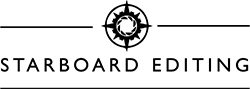FAQs
General FAQ's
I bill clients every two weeks via PayPal. Your invoice will include a description of the work completed within that two-week period, and you will have two weeks (until the next invoice is sent out) to pay your invoice.
If you don’t pay within two weeks of the invoice being issued, I will hold your photos ransom. With a ski mask. And a water gun. And nobody wants that.
Absolutely! I transfer files digitally for almost all of my clients regardless of where they live, and even transfer whole weddings over the internet through Dropbox. As long as you can upload and download digital files, it won’t matter whether you live down the street or in Australia.
Here’s the deal with phone calls. I’m going to talk with you on the phone, take some notes that are really important, and then they’re going to get lost on my desk amongst a sea of Legos and Star Wars figurines.
Instead, I much prefer that our communications happen via email – that way there’s a record of our conversations that’s easily searchable whether I’m at my desk, a coffee shop, or on my phone. Plus, it allows me to keep a record of all of our points of contact throughout the time we’re working together that I can always reference at a later date, even years down the road. (And yes, I do and have done this; since the majority of the work I do happens digitally my computer, emails, and digital files are all very well organized.)
Blogging and Newsletter FAQ's
That's ok. You can create a blog post that showcases some of your favorite sessions from the season, or a list of favorite vendors in the area, or fun things to do as a family in your area, or even do something somewhat personal and talk about a trip you recently took.
You don't always have to blog sessions, and in fact, blogging content that your ideal client would find helpful will only improve your chances of getting leads. If you help someone, they're more likely to trust you to do other things for them like take family portraits, photograph their wedding, etc.
Dropbox works really well for this, and I've been using it with clients for years.
Great question! There's a couple answers.
- I've found in the past that if photographers pay as they go, they forget to keep content stocked and blogging falls by the wayside. If they're committed to paying every month by default, there's a much better chance that we get the content we need to keep the service moving. Which is important because...
- Google likes consistency! The more consistently you're posting to your website, the more Google sees you're an active business and it helps your ranking. So we've really designed that service to optimize as many SEO avenues as possible.
Editing and Retouching
Turnaround time is tailored to each photographer and their individual needs. However, as a general rule of thumb, I try to get portrait sessions back to my clients within a few days, and weddings within a week. However, during the busiest part of the year (generally July through September) it can take me a bit longer (2-3 weeks). However, I make absolutely sure to return your photos to you before they’re due to your clients.
1. Tell me which email address you have hooked up to your Dropbox account so I can share a folder with you.
2. I will share a folder with you titled with either your name or your business name from the email address teutschmann@gmail.com.
3. Accept the shared folder invitation and add the folder to your Dropbox.
4. In the folder I shared with you, create another folder titled with the name of the shoot and (if using RAW files) the total number of files that will be in the folder once the folder is done syncing or (if using Smart Previews) just a folder with the Smart Previews and Lightroom catalogue in it.
5. Copy and paste the unedited photos (either the RAW files or the Lightroom catalogue and Smart Previews, depending on which method you’re using) into the session folder you created.
For example: if you’re sharing the Johnson Family’s portrait session with me and you have 53 files you’re putting in the folder, title the folder “Johnson 53,” where Johnson is the name of the shoot and 53 is the total number of files that will be in the folder once the folder is done syncing.
Your shared dropbox folder will look something like this:
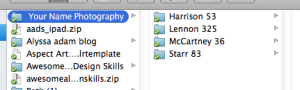
If you’re sharing a trial edit, just label the folder “Trial Edit 30.” If you have LR presets that you use regularly, don’t forget to include them with the trial edit since I will need to use them to recreate your editing style. (Don’t worry, I won’t use them for anyone else’s photos, since using your presets on someone else’s photos would make their photos look like your photos, which would not be advantageous to matching their editing style.)
When I’m done editing, I’ll create a new folder titled “edited” or "FINAL" or "Retouched" within the session’s folder and it will contain the final product, whether that's jpeg files, a LR catalogue, etc.
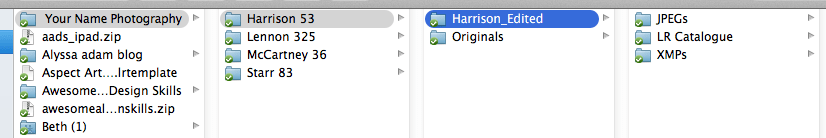
I will also email you once it’s done to let you know.
We use Lightroom Classic or newer. At the beginning of 2018 Adobe stopped supporting any versions of LR older than Adobe Classic. I would absolutely hate to have technical trouble with a client's catalogue and not be able to seek technical support, so I made the decision to only support LR Classic or newer as well.
Great question. It really depends on volume.
For example. If you're sending portrait sessions with around 100 images or less total per session, you can send RAW files.
However, if you're sending more than that, you would need to send a Lightroom Catalogue with Smart Previews.
If you haven't worked with Smart Previews before, it's basically a method of editing photos in Lightroom using a preview of a file instead of the actual RAW file.
The plus side is that they take up way less space than all the RAW files, and transfer via Dropbox much quicker.
You do have to be using newer versions of Lightroom in order for it to work as well (the older versions don't have the ability to generate Smart Previews).
If you've never done it before, it's really easy. Here's a video of me showing you how it's done.
The downside to Smart Previews is that true high-res jpegs can't be exported from the preview files. This means that we wouldn't be able to export high res jpegs and send them back to you.
However, we would send you back the edited catalogue, and since the RAW files reside on your hard drive, you would be able to export high res jpegs (LR is usually pretty good at auto-detecting the matching RAW files for any Smart Previews).
So if you shoot large portrait sessions or weddings, you will need to have Lightroom Classic and send us a catalogue + Smart Previews file for any session or wedding.